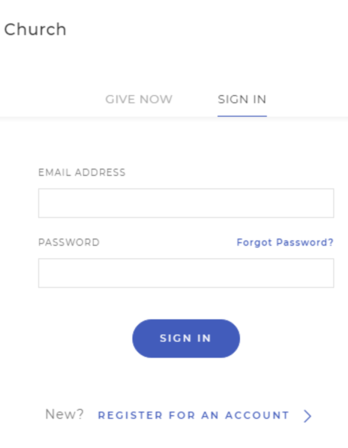Calvary Uses Clover Give to easily support online giving. You can give to support Calvary and other campaigns on the Give Page. Please read below for instructions on creating a Clover Give account where you can save your payment info, access giving history, or enable/ disable recurring giving.
Scroll to the bottom of this page for instructions on canceling recurring giving.
If you have questions, concerns, or need assistance, please contact the Calvary Office at cbcoffice@cbclascruces.org or 575-522-7900.